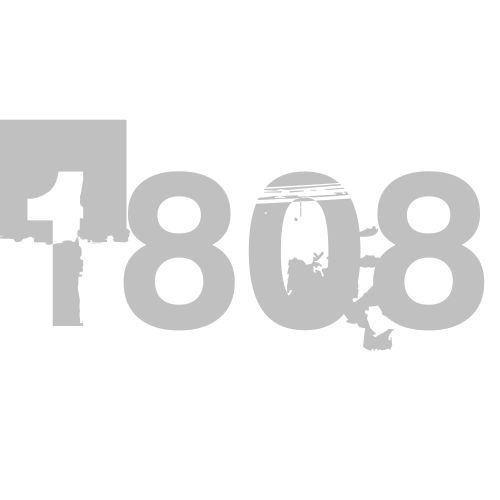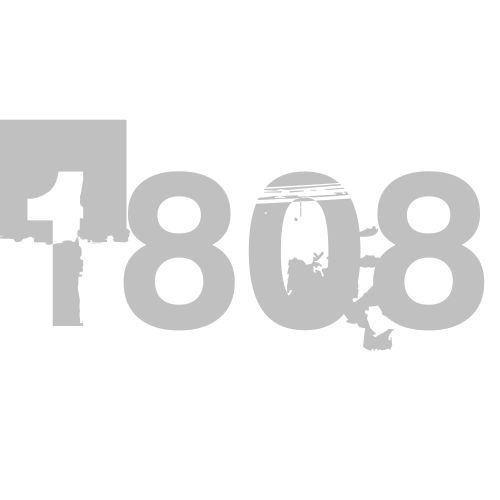
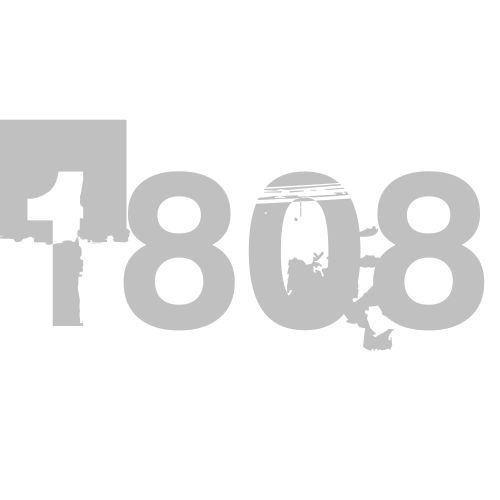
Cybersecurity & Fraud Awareness Guidance
Last Updated: 21st April 2025
As our reliance on digital tools and online services continues to grow, so too do the threats posed by cyber criminals. These actors are becoming more sophisticated, using deceptive emails, fake websites, fraudulent phone calls and impersonation tactics to steal sensitive information or defraud individuals and organisations.
Cyber threats are not limited to large corporations, they affect everyone. At 1808, we take cybersecurity and fraud prevention seriously, and have robust controls and monitoring practices in place to protect our clients, employees, and systems. However, security is a shared responsibility, and we encourage everyone to be proactive in staying informed and protected.
Understanding Cybersecurity Threats
Credential-Based Attacks
Using the same password across multiple accounts is risky. Cybercriminals use stolen login details to access other services via “credential stuffing,” leading to unauthorised transactions or data breaches. This method often goes undetected until damage is done.
Social Media Impersonation
Fraudsters create fake profiles or hijack existing accounts to extract information or carry out scams. These impersonations can harm individuals or tarnish a company’s reputation. Always verify connections and be cautious about the information you share online.
How You Can Protect Yourself
Secure Your Email
Never open links or attachments from unknown or suspicious emails.
Confirm sensitive information, such as payment instructions, through a secondary channel (e.g. phone).
[Your Company Name] will never send wiring instructions or financial details via email alone.
Strengthen Passwords
Use long, complex, and unique passwords for each account.
Avoid reusing passwords. Consider using a reputable password manager such as LastPass or Dashlane.
Enable Two-Factor Authentication (2FA)
Always enable 2FA where available, especially for financial services, email, social media, and cloud storage.
Use a dedicated authenticator app or hardware token for the most secure access.
Control Social Media Exposure
Adjust privacy settings regularly.
Be mindful of the personal or professional information you share.
Reduce Your Online Footprint
Remove unused accounts and minimise public-facing personal data.
Avoid using the same passwords across platforms.
Encrypt and Back Up Critical Data
Store sensitive files in an encrypted format.
Create offline or cloud backups using trusted providers (Dropbox, Google Drive, etc.).
Secure Your Devices
Use biometric security (Face ID, fingerprint) and a strong passcode.
Disable notifications from showing on lock screens.
Ensure your devices are encrypted.
Keep Software Updated
Apply system and app updates promptly.
Enable auto-updates where possible.
Be Cautious on Public Wi-Fi
Avoid accessing sensitive accounts over unsecured public networks.
Use a VPN or mobile hotspot when travelling.
Freeze Credit When Needed
Contact UK credit agencies (Experian, Equifax, TransUnion) to freeze or monitor your credit.
Consider enrolling in a credit monitoring or identity protection service.
Understanding Financial Fraud
Investment Scams
Be wary of unsolicited investment opportunities, especially those offering high returns with minimal risk. Fraudsters often create websites or documents that mimic legitimate companies.
Ask yourself:
Was I contacted out of the blue?
Did the email or website use unofficial domains or free email services?
Was I asked to act urgently or transfer funds quickly?
Were there spelling or grammar mistakes in documents?
Was I asked for personal documents such as ID or utility bills?
Identity Theft
Criminals may use stolen information to open bank accounts, apply for credit, or claim benefits in your name.
Preventative steps:
Avoid sharing personal data with unverified individuals or websites.
Shred old documents like bank statements before disposal.
Business Email Compromise (BEC)
BEC scams involve hackers intercepting or spoofing business communications to alter payment details.
Protect yourself:
Always confirm payment instructions verbally, not by email.
Be alert to last-minute changes in banking details.
Validate suspicious requests with your contact through known channels.
Report Suspicious Activity
If you receive a suspicious message or call claiming to be from 1808, do not engage. Instead:
Forward the email to support@mediastacks.co.uk
Contact your dedicated account manager, or use a verified contact number from our official website
Helpful UK Resources
Take Five to Stop Fraud: https://takefive-stopfraud.org.uk
Action Fraud (UK): https://www.actionfraud.police.uk
FCA ScamSmart: https://www.fca.org.uk/scamsmart
MoneyHelper (Investment Scams): https://www.moneyhelper.org.uk/en